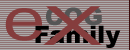

|
|
In Reply to: Re: 6 sq. miles - we've met for sure posted by susie on June 01, 2006 at 19:59:07:
I'll put this info in the left frame of that page, but here it is.
Can you at least see the title "exFamily.org Uploads" in the left?
---------------------------------
Some people might have problems getting the upload page to work - it depends largely on your browser version and then firewall settings, and even then, Microsoft products are a bit finicky and sometimes an upload will fail.
Assuming you've got one of the latest Internet Explorer, and assuming you don't have a firewall set up to block FTP channels, this is what you need to do:
1. Go to the "Tools" menu, and select "Internet Options..."
2. Select the last tab called "Advanced" -- you should now be looking at a long list with check boxes.
3. Look for the following and make sure it is ticked: "Enable folder view for FTP sites"
4. If you have a DSL modem or a firewall, you may also need to tick "Use Passive FTP (for firewall and DSL modem compatibility)"
5. You may need to restart your computer for the settings to kick in.
If it still doesn't work, then it's probably due to an incompatible browser version, and/or firewall blocking FTP channels.